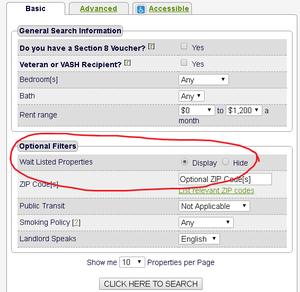
Check out the new streamlined phone responsive lay-out for NVHousingSearch.org. The website recently got a makeover to make it more phone friendly. The print is bigger and everything flows better on your smartphone now. You will also notice a few changes on the way the information is set-up on both the computer and smartphone lay-outs.
For example, the filter used to screen out properties with a waitlist is easier to find. This filter lets you more easily find units that are available now. Click on "Find a Home to Rent", then choose the region you would like to search in, for example, Las Vegas. Now click on the any tab, Basic, Advanced or Accessible, and scroll to "Optional Filters." In the first line in the box it says "Wait Listed." Click the “Hide” option. Now you'll see only properties with apartments and homes available immediately.










 Relay Service
Relay Service