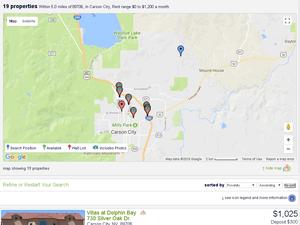
Use NVHousingSearch.org's tools to find a place to live nearby a hospital, school or your best friend. You'll need the address you want to be near or it's zipcode.
From the NVHousingSearch.org homepage, click on "Find a home to rent." Next choose your region. It could be Carson City, Henderson or Elko, depending where you need a new affordable place to live. Once you click on the region you'd like, go to the advanced tab. Scroll down to "Search by Distance." Here where it says, "Within" choose a distance depending on how close you'd like to be, for example, you might choose "3 miles." Next enter the zipcode of the location you'd like, or enter the address of your best friend or the school you'd like to be near. If you are searching from a smartphone and you are near where you need a new home then you can simply check "Use my current location." Now scroll down and press "Click here to search." A map will appear. Properties with current openings will appear on the map with green markers while properties that are waitlisted will appear with a red marker. To find out more about any of these properties click on the marker. By default the list below will be sorted by proximity to your location. Choose "show all" to get the complete list of properties within the region you specified. You can also scroll up and click on "printer-friendly" to get a nice printable list of these properties.










 Relay Service
Relay Service